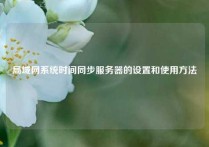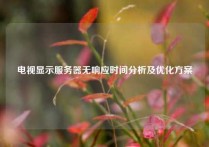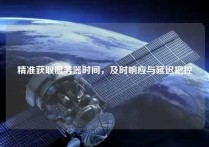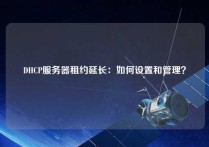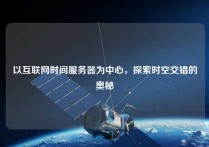React实现获取服务器时间的方法及示例
随着React框架的不断深入和推广,React的应用场景也逐渐拓展。其中,React在获取服务器时间方面也有很好的应用。 在本篇文章中,将为大家详细介绍React实现获取服务器时间的方法及示例,主要包括4个方面:从服务器获取时间、绑定数据、实现倒计时功能和更多应用场景。
1、从服务器获取时间
在React中获取服务器时间的第一步是从服务器获取时间。在React中我们可以使用fetch函数来获取服务器的数据。fetch 的基础方法如下:
fetch(url, { method: GET })
.png)
.then(response => response.text())
.then(data => console.log(data))
.catch(err => console.error(err));
通过fetch方法,我们可以获取到服务器返回的数据,其中response.text() 返回的是一个 Promise,表示收到了一个成功的响应,并将响应的文本转换为一个字符串。当我们成功接受到服务器的数据以后,接下来需要将返回的数据绑定到React组件上。
2、绑定数据
在React中绑定数据的方法有很多,可以使用state更新组件的状态,也可以使用props将数据传递给子组件。下面是使用state来绑定数据的示例代码。
class App extends React.Component {
constructor(props) {
super(props);
this.state = {
currentTime:
};
}
componentDidMount() {
fetch(/api/currentTime)
.then(response => response.text())
.then((data) => {
this.setState({ currentTime: data });
});
}
render() {
return (
<h1>Current time: {this.state.currentTime}</h1>
);
}
}
在上述代码中,使用了componentDidMount生命周期方法获取服务器时间,然后使用this.setState方法将返回的数据绑定到该组件上。这样,在组件的render函数中,就可以直接使用this.state.currentTime 来获取服务器时间了。
3、实现倒计时功能
在绑定服务器时间之后,我们可以根据该时间做出有意义的应用。例如,我们可以在React组件中实现一个倒计时功能。下面是一个简单的倒计时功能的示例代码。
class App extends React.Component {
constructor(props) {
super(props);
this.state = {
currentTime: ,
countdownTime:
};
}
componentDidMount() {
fetch(/api/currentTime)
.then(response => response.text())
.then((data) => {
this.setState({
currentTime: data,
countdownTime: new Date(new Date(data).getTime() + 1000 * 60 * 60 * 24)
});
const countdown = setInterval(() => {
const now = new Date().getTime();
const distance = this.state.countdownTime - now;
if (distance <= 0) {
clearInterval(countdown);
this.setState({ countdownTime: EXPIRED });
} else {
const days = Math.floor(distance / (1000 * 60 * 60 * 24));
const hours = Math.floor((distance % (1000 * 60 * 60 * 24)) / (1000 * 60 * 60));
const minutes = Math.floor((distance % (1000 * 60 * 60)) / (1000 * 60));
const seconds = Math.floor((distance % (1000 * 60)) / 1000);
this.setState({ countdownTime: days + d + hours + h + minutes + m + seconds + s });
}
}, 1000);
}
render() {
return (
<div>
<h1>Countdown to {this.state.countdownTime}</h1>
</div>
);
}
}
在该示例代码中,我们首先获取服务器时间,然后使用setInterval方法每秒更新我们计算出来的倒计时时间。最终,在render函数中我们可以获取倒计时的时间并进行展示。
4、更多应用场景
除了倒计时功能之外,React还可以使用服务器时间实现很多其他场景。例如,在一个Online Exam的应用中,我们可以利用服务器时间来限制考试时间;在一个视频播放应用中,我们可以利用服务器时间来同步视频的播放进度等等。总之,React实现获取服务器时间的方法可以使我们在实际开发中更加方便地自由应用。总结:React实现获取服务器时间的方法及示例是一篇介绍React框架如何获取服务器时间并做出应用的文章。从从服务器获取时间、绑定数据、实现倒计时功能和更多应用场景这四个方面详细讲解了React实现获取服务器时间的方法及示例,希望能够对大家的React开发工作有所帮助。
本文主要涵盖了以下内容:
- 从服务器获取时间的方法;
- 如何绑定数据到React组件上;
- 如何利用服务器时间实现倒计时功能;
- 除倒计时之外,使用服务器时间的更多应用场景。
本文皆由ntptimeserver.com作者独自创作为原创,如有侵权请联系我们,转载请注明出处!