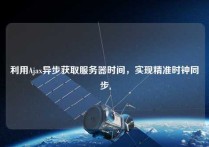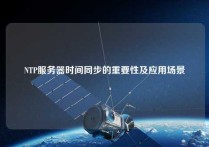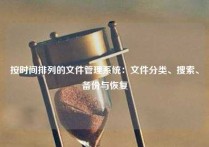CentOS7修改时间同步服务器为本地服务器方法
文章概述:本文将介绍CentOS7修改时间同步服务器为本地服务器的方法,分为以下四个方面:1、安装和配置NTP服务;2、设置NTP服务器为本地服务器;3、同步时间的常见问题解决;4、测试NTP服务是否正常工作。
1、安装和配置NTP服务
首先,在CentOS7上安装NTP服务: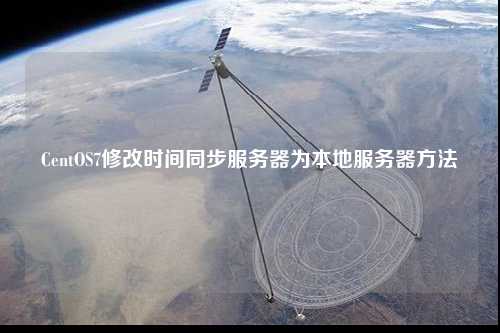
# yum install -y ntp
安装完成后,可以用ntpd -v命令查看ntpd的版本号。
接下来,配置NTP服务器。编辑/etc/ntp.conf文件:
# vi /etc/ntp.conf
注释掉默认提供的NTP服务器,添加本地NTP服务器。本地NTP服务器的IP地址可以是本地服务器的IP地址,也可以是一个可用的外网NTP服务器地址。
示例:
## Use public servers from the pool.ntp.org project.
## Please consider joining the pool (http://www.pool.ntp.org/join.html).
## server 0.centos.pool.ntp.org iburst
## server 1.centos.pool.ntp.org iburst
## server 2.centos.pool.ntp.org iburst
## server 3.centos.pool.ntp.org iburst
server 127.127.1.0 iburst
fudge 127.127.1.0 stratum 10
使用systemctl启动NTP服务并设置开机自启动:
# systemctl start ntpd
# systemctl enable ntpd
2、设置NTP服务器为本地服务器
为了让其它服务器和客户端的系统时间与NTP服务器同步,在服务器上使用ntpq -p命令,查看当前NTP服务器信息:
# ntpq -p
结果中,remote一列显示的就是NTP服务器的IP地址或域名。
修改/etc/ntp.conf文件:
## Use public servers from the pool.ntp.org project.
## Please consider joining the pool (http://www.pool.ntp.org/join.html).
## server 0.centos.pool.ntp.org iburst
## server 1.centos.pool.ntp.org iburst
## server 2.centos.pool.ntp.org iburst
## server 3.centos.pool.ntp.org iburst
server server.local.com iburst
fudge server.local.com stratum 10
其中,server.local.com替换为服务器的本地IP地址或域名。
使用systemctl重启NTP服务,并查看当前NTP服务器信息是否已经变成本地NTP服务器:
# systemctl restart ntpd
# ntpq -p
3、同步时间的常见问题解决
在进行NTP服务器配置时,可能会遇到以下常见问题:1) NTP服务器无法启动
在CentOS7上,NTP服务的配置文件位于/etc/ntp.conf,请确保配置文件存在并正确配置。可以使用systemctl来检查服务的启动情况:
# systemctl status ntpd
在运行该命令之前,需要先启动NTP服务。如果服务未启动或者启动失败,可以查看/var/log/messages的日志信息来定位问题。
2) NTP服务器无法同步时间
如果NTP服务器无法同步时间,可以检查/var/log/messages的日志信息。可能的原因包括:
- 防火墙已经阻止了NTP协议。请打开UDP端口123以允许NTP协议。
- 服务器上正在使用防火墙软件,该软件禁止了NTP服务器的访问。请检查防火墙软件的设置。
- 服务器或NTP服务器连接的Internet丢包。请检查网络。
4、测试NTP服务是否正常工作
在另一台服务器或者客户端上,使用ntpdate命令测试NTP服务器是否正常工作。运行以下命令:
# ntpdate -q server.local.com
其中,server.local.com替换为NTP服务器的IP地址或域名。如果返回“server local.com, stratum 10, offset 0.123456, delay 0.12345”,则说明NTP服务器正常工作。
总结:
通过本文,我们学习了如何在CentOS7上配置NTP服务器。首先,我们安装并配置了NTP服务,并将其设置为本地NTP服务器。然后,我们提供了一些解决NTP服务在配置过程中遇到问题的常用方法。最后,我们进行了测试以确保NTP服务已经成功启动并正常工作。
本文皆由ntptimeserver.com作者独自创作为原创,如有侵权请联系我们,转载请注明出处!