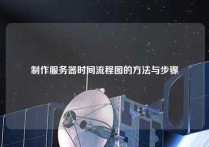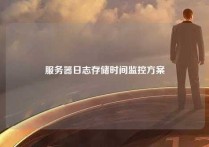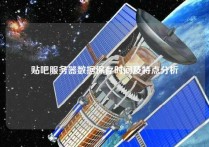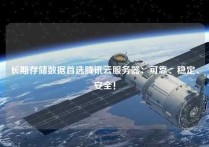使用Linux服务器同步中国标准时间的方法
本文将介绍如何在Linux服务器上同步中国标准时间,确保服务器时间与当地时间一致,避免时间不准确给服务器带来的影响。
1、安装NTP服务
NTP(Network Time Protocol),是一种用来同步计算机时钟的协议,通过从时间服务器获取硬件时间,将其同步到本地计算机。在Linux系统中,我们可以通过安装NTP服务来同步本地时间。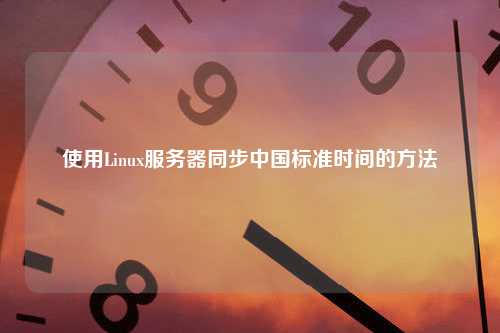
在Ubuntu系统中,可以使用以下命令安装:
```
sudo apt-get install ntp
```
而在Centos系统中,可以使用以下命令进行安装:
```
sudo yum install ntp
```
安装完成后,我们需要设置ntp服务器:
```
sudo vi /etc/ntp.conf
```
打开文件后,找到以下内容:
```
# pool.ntp.org maps to more than 300 low-stratum NTP servers.
# Your server will pick a different set every time it starts up.
# *** Please consider joining the pool! ***
# *** ***
server 0.ubuntu.pool.ntp.org
server 1.ubuntu.pool.ntp.org
server 2.ubuntu.pool.ntp.org
server 3.ubuntu.pool.ntp.org
```
将其中的服务器地址改为国内的NTP服务器地址,如下所示:
```
# pool.ntp.org maps to more than 300 low-stratum NTP servers.
# Your server will pick a different set every time it starts up.
# *** Please consider joining the pool! ***
# *** ***
server ntp.api.bz
server cn.pool.ntp.org
server 1.cn.pool.ntp.org
server 2.cn.pool.ntp.org
```
保存文件后,重启ntp服务:
```
sudo systemctl restart ntp
```
2、手动同步时间
除了使用NTP服务自动同步时间外,我们还可以手动同步时间。在Linux系统中,可以使用以下命令将本地时间同步到NTP服务器的时间:```
sudo ntpdate cn.pool.ntp.org
```
这条命令会将本地时间同步到国内NTP服务器的时间。在使用该命令之前,需要确认NTP服务已经正确安装。
需要注意的是,手动同步时间并不推荐长期使用,因为需要手动操作,容易出现遗漏。
3、同步时间间隔设置
默认情况下,NTP服务会每隔一段时间自动同步时间。而我们也可以手动设置时间同步的间隔周期,以确保服务器时间的精确性。在Ubuntu系统中,可以通过以下命令编辑NTP服务的配置文件:
```
sudo vi /etc/systemd/timesyncd.conf
```
找到以下内容:
```
#NTP=
```
在该行下方添加以下代码:
```
NTP=cn.pool.ntp.org
```
该代码会设置NTP服务每隔一小时同步一次时间。如果需要更改同步的时间周期,可以将1h修改为其他的时间周期,如10m(每隔10分钟同步一次)。
在Centos系统中,可以使用以下命令编辑配置文件:
```
sudo vi /etc/ntp.conf
```
找到以下内容:
```
# Use public servers from the pool.ntp.org project.
# Please consider joining the pool (http://www.pool.ntp.org/join.html).
server 0.centos.pool.ntp.org iburst
server 1.centos.pool.ntp.org iburst
server 2.centos.pool.ntp.org iburst
server 3.centos.pool.ntp.org iburs
```
将其中的服务器地址改为国内NTP服务器地址:
```
# Use public servers from the pool.ntp.org project.
# Please consider joining the pool (http://www.pool.ntp.org/join.html).
server ntp.api.bz
server cn.pool.ntp.org
server 1.cn.pool.ntp.org
server 2.cn.pool.ntp.org
```
4、设置时区
除了同步时间以外,我们还需要设置服务器的时区,确保服务器时间和当地时间相符。在Linux系统中,可以使用以下命令设置时区:```
sudo timedatectl set-timezone Asia/Shanghai
```
该命令会将时区设置为上海的时区。
通过以上几个方法,我们可以在Linux服务器上同步中国标准时间并设置时区,确保服务器时间的准确性。
总结:
设置Linux服务器时间同步和时区是非常重要的,能够提高系统可靠性和安全性。通过安装NTP服务、手动同步时间、设置时间同步的间隔周期和设置时区,我们能够确保服务器的时间精确性和准确性。
本文皆由ntptimeserver.com作者独自创作为原创,如有侵权请联系我们,转载请注明出处!