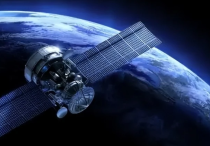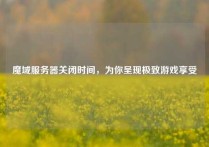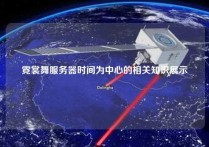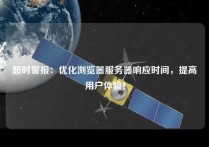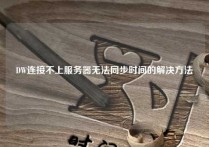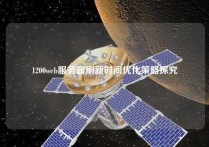CentOS服务器时间同步设置实践
本文主要介绍如何在CentOS服务器上进行时间同步设置,并解释为什么读者需要这样做。在这个数字化的时代,时间是非常重要的,特别是在进行日志记录、安全审计等任务时。如果服务器上的时间不准确,那么可能会导致一系列的问题,如日志记录的顺序被打乱、错误的时间戳被记录等。因此,正确的时间同步设置对于服务器管理来说是至关重要的。
1、安装ntp
安装ntp软件包是进行时间同步设置的第一步。NTP是网络时间协议,可用于在网络中同步时间。运行以下命令以安装ntp: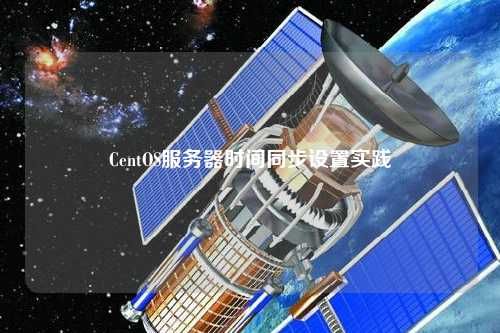
yum install ntp安装完之后,你可以通过运行命令ntpdate来在系统中手动同步时间。例如,要将时间同步到ntp服务器time.forcesync.com,你可以这样做:
ntpdate time.forcesync.com但要注意的是,这种方法并不是最好的,原因在下面的 “使用NTP服务器进行自动时间同步” 中会有讲述。
2、设置时区
时区设置对于Linux操作系统来说非常重要。它会影响到你的日志记录、备份和其他任务的时间戳。要查看服务器当前时区,可以使用以下命令:
timedatectl如果你需要更改时区,可以使用以下命令来进行每个操作系统版本的更改:
sudo ln -sf /usr/share/zoneinfo/Asia/Shanghai /etc/localtime
3、使用NTP服务器进行自动时间同步
虽然ntpdate命令可以用于手动同步时间,但为了确保你的服务器的时间一直是准确的,我们建议使用NTP服务器进行自动同步。在此前提下,我们会采用/etc/ntp.conf来完成配置。配置文件的模板已经在系统安装完ntp时建立,内容可以如下:
# For more information about this file, see the man pages# ntp.conf(5), ntp_acc(5), ntp_auth(5), ntp_clock(5), ntp_misc(5), ntp_mon(5). driftfile /var/lib/ntp/drift # Permit time synchronization with our time source, but do not # permit the source to query or modify the service on this system. restrict default kod nomodify notrap nopeer noquery restrict -6 default kod nomodify notrap nopeer noquery # Permit all access over the loopback interface. This could # be tightened as well, but to do so would effect some of # the administrative functions. restrict 127.0.0.1 restrict -6 ::1 # Hosts on local network are less restricted. #restrict 192.168.1.0 mask 255.255.255.0 nomodify notrap # Use public servers from the pool.ntp.org project. # Please consider joining the pool (http://www.pool.ntp.org/join.html). #server 0.centos.pool.ntp.org iburst #server 1.centos.pool.ntp.org iburst #server 2.centos.pool.ntp.org iburst #server 3.centos.pool.ntp.org iburst #broadcast 192.168.1.255 autokey # broadcast server #broadcastclient # broadcast client #broadcast 224.0.1.1 autokey # multicast server #multicastclient 224.0.1.1 # multicast client #manycastserver 239.255.254.254 # manycast server #manycastclient 239.255.254.254 autokey # manycast client # Enable public key cryptography. #crypto includefile /etc/ntp/crypto/pw # Key file containing the keys and key identifiers used when operating # with symmetric key cryptography. keys /etc/ntp/keys # Specify the key identifiers which are trusted. #trustedkey 4 8 42 # Specify the key identifier to use with the ntpdc utility. #requestkey 8 # Specify the key identifier to use with the ntpq utility. #controlkey 8 # Enable writing of statistics records. #statistics clockstats cryptostats loopstats peerstats #statistics loopstats peerstats clockstats # Disable the monitoring facility to prevent amplification attacks using ntpdc # monlist command when default restrict does not include the noquery flag. See # CVE-2013-5211 for more details. # Note: Monitoring will not be disabled with the limited restriction flag. disable monitor上面所示的配置文件使用了一个公共NTP服务器。如果你想要使用支付的NTP服务器,则可以通过将以下两行添加到/etc/ntp.conf文件中来设置你的服务器:
server ntp1.example.comserver ntp2.example.com在设置好/etc/ntp.conf文件后,我们需要重新启动ntp服务以应用配置更改。可以使用以下命令启动或重启ntp:
systemctl restart ntpd
4、手动同步时间
如果你希望手动同步服务器时间,可以使用ntpdate命令。ntpdate命令需要指定NTP服务器的名称或IP地址,如下所示:
ntpdate time1.example.com如果你想要从另一个服务器获取时间,可以运行以下命令:
ntpdate time2.example.com如果你想要从本地系统时钟同步时间,可以运行以下命令:
ntpdate -u localhost通过本文的介绍,我们了解到了如何在CentOS服务器上进行时间同步设置。我们首先需要安装ntp软件包,然后设置时区来确保日志记录时间戳的准确性。除此之外,还需要使用NTP服务器进行自动时间同步,并可以手动同步时间。
通过正确的时间同步设置,我们可以避免一系列的问题,提高服务器的稳定性和安全性。因此,服务器管理人员有必要学习和了解如何设置时间同步。
本文皆由ntptimeserver.com作者独自创作为原创,如有侵权请联系我们,转载请注明出处!